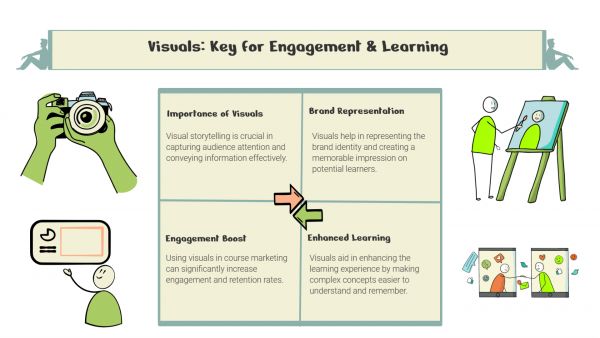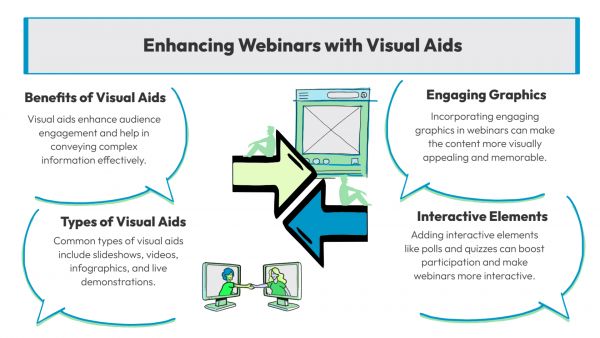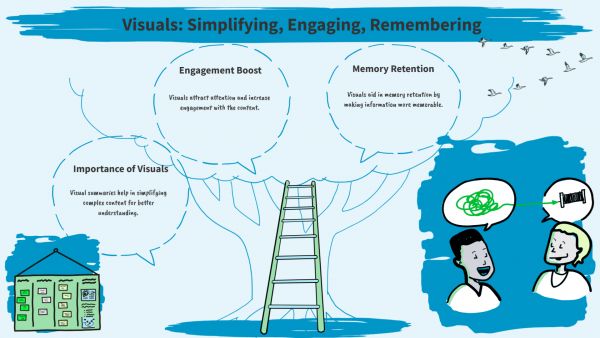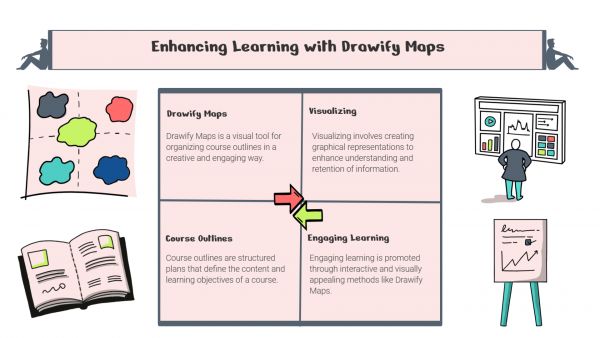Whether you've got stories to tell or art to create, there's a place for you here.

Online Course Creators
Drawify Hacks for Interactive Elements
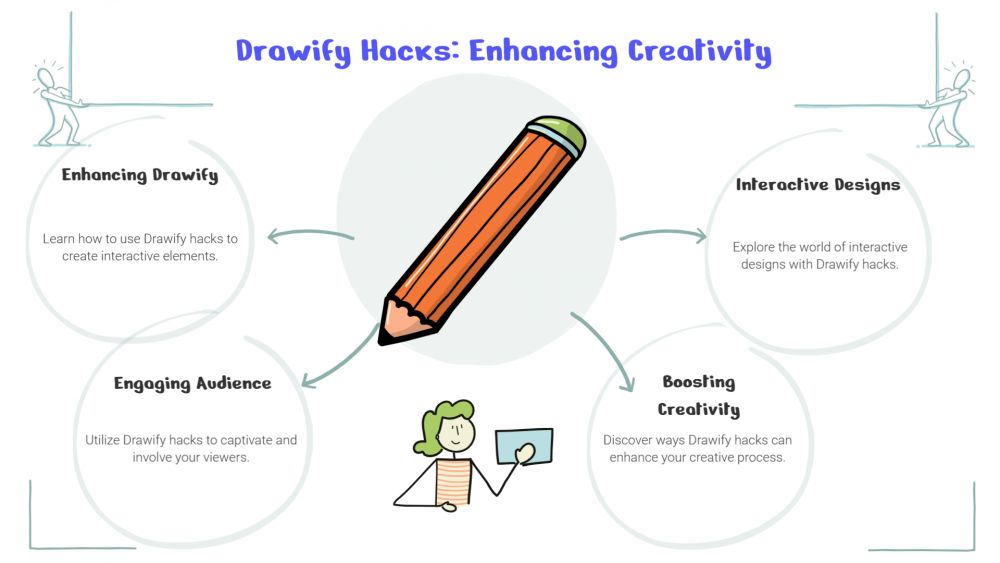
-
ARAnshu Raj- Founder & CEO, Drawify
-
Nov 09, 2025 5 min read
In the fast-paced digital world of today, static visuals are not always enough to attract audiences. The key to turning regular content into immersive experiences is interactive elements like clickable graphics, dynamic visuals, and captivating layouts. With Drawify, you can effortlessly bring these interactive features to life using easy, creative techniques that enhance your story and increase audience engagement.
In this article, we will be focusing on the different hacks that will be impactful for Interactive Elements. Here it goes:

1. Start with Smart Layering:
Layer management is the fundamental component of any interactive visual. You can create depth and clickable zones in Drawify by arranging icons and illustrations on different layers. For example, when creating an infographic or presentation slide, keep the background and important components on different layers. This will allow you to later link or animate particular icons for interaction in web-based tools, PowerPoint, or Keynote.
2. Use Drawify Illustrations with Hotspots:
Drawify's hand-drawn icons can be combined with clickable pinpoints to transform your visuals into interactive learning resources or clickable directions. You can quickly add tooltips or links to Drawify illustrations to create an interactive infographic that people can click to get additional information.
For instance, include clickable icons for each stage in a customer journey map that, when hovered over, provide additional information.
3. Animate with Intention:
Animations draw attention, but they are most effective when employed intelligently. Use basic fade, bounce, or zoom effects to highlight transitions when exporting your Drawify graphics into animation editors or presentation platforms.
When describing a procedure, illustrate each step in detail. Drawify illustrations to organically direct the viewer's attention. Even with action, the hand-drawn approach maintains your visuals relatable and human.
4. Combine Motion Graphics with AI-Generated Sketches:
Drawify's AI-driven sketch templates can be customized to fit the subject matter or theme. These can be exported as SVG or PNG and used for interactive storytelling in animation programs like Pitch or After Effects. Drawify's realistic sketching and seamless digital transitions give your visuals a charming and professional appearance.
5. Include Interactive Diagrams and Charts:
Transform your Drawify images into interactive data stories. To link your Drawify icons, you can turn to platforms that offer clickable layers or overlay live charts. For marketing dashboards, reports, or instructional graphics where clarity and engagement are crucial, this method of communication is phenomenal.
6. Make Creative Use of Hover States and Colour:
Your visuals appear interactive even with basic hover effects. Use subtle shadows, outlines, or colour changes to convey interactivity in web-based visuals. With Drawify's customizable colour palette, you can play with tone and contrast to create distinct visual cues.
7. Use Smart Export for Integration:
Select interactive formats when exporting your design from Drawify, such as SVG for scalable online graphics or PDF for clickable presentations. This ensures that your interactive features stay clear and useful on all devices.
Interactive visuals have become important for communicating stories, not merely something that is trendy. To build captivating, clickable experiences using Drawify, you don't need to be a programmer or motion designer. These Drawify tips for interactive elements will help you create more dynamic, user-friendly, and memorable visuals, whether you're creating infographics, learning modules, or presentations.
Drawify allows you to combine interactive elements with hand-drawn creativity to bring your story to life.
- Events
- Workshops
- Visual Storytelling
- How to video
- Communities
- Sketchnoting
- Templates
- UX Designers
- Agile Professionals
- Product Managers
- Freelance Graphic Designers
- Creative Tech Enthusiasts
- Online Course Creators
- Social Media Content Creator
- Creative Agency Owners
- Marketing Professionals
- EdTech Professionals
- Scrum Masters
Come, Be Part of Something Special
-
Got ideas that need visual superpowers?
Jump in and start creating presentations and communications that people actually remember.
Sign In -
Are you an artist ready to grow?
Join our Drawifier family and focus on what you love most - creating art that matters.
Become a Drawifier
Get visualisation tips every week
Subscribe to the Drawify Newsletter, and feed your creativity with visualisation tips and techniques, as well as the latest Drawify workshops, news and resources.